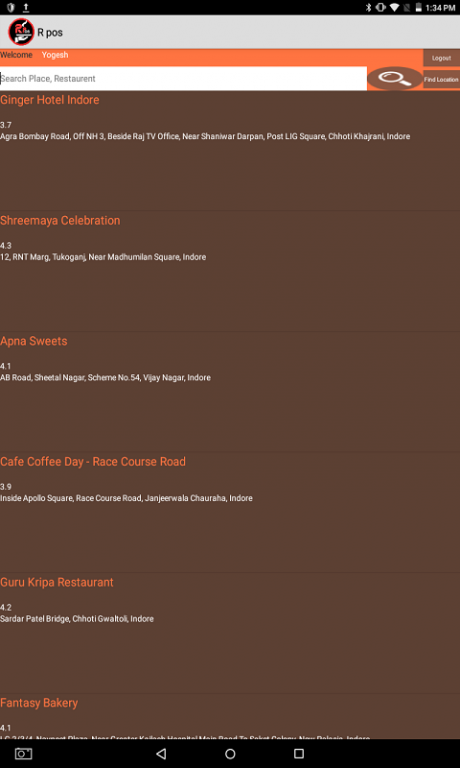RPos 1.0
Free Version
Publisher Description
Restaurant POS is the easy and fastest way to handle restaurants menu orders.
It makes the life of waiters and cooks easier. Orders of customers can be taken in seconds. The kitchen receive the orders as soon as the waiters take them. The app is recommended for any waiter and cook who doesn't want to fumble around with pen and paper.
It is affordable and easy-to-use Point of Sale (POS). It's perfect for every restaurant.
R pos is the most user friendly restaurant POS for Android devices. The app doesn't require any initial long setup. Spend less time configuring the POS and more time making your restaurant and menu charming.
This app include many feature like.
TAKE ORDERS FAST
A couple of taps and there you go, the customer's order was taken and sent to the restaurent.
CREATE THE BEST MENU
Customize your menu with categories and extra toppings and share it with all the rest of the staff.
The customers will be able to read the menu and order their food directly from the device.
MORE FEATURES:
This app work as
- Restaurant POS System
- Restaurant POS Free
- Restaurant Software
- Ordering system
- Table management system
- Point of Sale Bar
About RPos
RPos is a free app for Android published in the Office Suites & Tools list of apps, part of Business.
The company that develops RPos is Digiclay Infotech Pvt. Ltd.. The latest version released by its developer is 1.0. This app was rated by 1 users of our site and has an average rating of 3.0.
To install RPos on your Android device, just click the green Continue To App button above to start the installation process. The app is listed on our website since 2016-02-25 and was downloaded 50 times. We have already checked if the download link is safe, however for your own protection we recommend that you scan the downloaded app with your antivirus. Your antivirus may detect the RPos as malware as malware if the download link to digiclay.app.rpos is broken.
How to install RPos on your Android device:
- Click on the Continue To App button on our website. This will redirect you to Google Play.
- Once the RPos is shown in the Google Play listing of your Android device, you can start its download and installation. Tap on the Install button located below the search bar and to the right of the app icon.
- A pop-up window with the permissions required by RPos will be shown. Click on Accept to continue the process.
- RPos will be downloaded onto your device, displaying a progress. Once the download completes, the installation will start and you'll get a notification after the installation is finished.